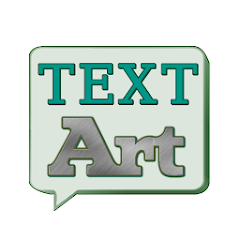The Amazon Kindle app serves as a comprehensive digital reading platform, designed to create an accessible and enjoyable reading experience for users across various devices. Initially developed to accompany Kindle e-readers, its functionality has expanded significantly, enabling readers to immerse themselves in e-books, magazines, and newspapers on smartphones, tablets, and computers. This versatility makes the Kindle app a pivotal tool for modern readers, catering to their increasingly digital lifestyles.
One of the standout features of the Amazon Kindle app is its seamless integration with Amazon’s extensive ecosystem. Users can synchronize their reading progress, notes, and highlights across devices, enabling them to pick up right where they left off, regardless of what device they are using. This synchronization not only enhances the reading experience but also reinforces the convenience that digital reading offers over traditional formats. The app supports a variety of file formats, allowing users to import personal documents for reading alongside their purchased content, further enhancing its utility.
The app boasts an impressive library filled with millions of titles, providing readers access to a vast range of genres and authors at their fingertips. Its user-friendly interface features adjustable text sizes, customizable background colors, and integrated dictionary support, catering to individual preferences and enhancing overall reading comfort. Additionally, the Kindle app comes equipped with features such as Whispersync, which enables users to switch between reading and listening to audiobooks smoothly, making it an invaluable resource for those seeking to maximize their reading time, whether at home or on the go.
In a world where digital content is increasingly dominant, the Amazon Kindle app plays a crucial role in transforming the traditional reading experience into an accessible and engaging digital journey. Its capabilities, compatibility, and expansive library make it a popular choice among avid readers, ensuring that literature remains accessible and enjoyable for all.
Key Features of the Kindle App
The Amazon Kindle app is designed with a range of features that significantly enhance the digital reading experience, catering to a variety of user preferences. One of the standout aspects of the app is the ability to adjust font sizes, providing readers with the flexibility to select the size that best suits their vision or comfort. This customization helps to ensure that users can enjoy their reading sessions without straining their eyes. Additionally, the app offers customizable backgrounds, enabling readers to select themes that reduce glare or promote easier reading, whether in bright daylight or low-light environments.
Highlighting and note-taking capabilities make the Kindle app particularly useful for students and avid readers alike. Users can easily highlight passages of interest and add notes that are saved directly next to the text. This feature not only aids in retaining information but also facilitates a more interactive reading experience. Moreover, the inclusion of dictionary and translation tools allows readers to explore unfamiliar words or phrases instantaneously, effectively broadening their comprehension and enjoyment of the book’s content.
Another significant feature is the ability to sync reading progress across devices. Whether switching from a smartphone to a tablet or a Kindle device, readers can pick up right where they left off, ensuring a seamless transition between devices. Unique to the Kindle ecosystem are offerings such as Kindle Unlimited, which provides access to a vast library of books for a monthly fee, and Amazon First Reads, which allows users to access new books from popular authors before their official release. These features set the Kindle app apart from other reading platforms, securing its place as a premier choice for digital readers.
Benefits of Using the Amazon Kindle App
The Amazon Kindle app offers myriad advantages for readers, positioning itself as an indispensable tool for anyone looking to enhance their digital reading experience. One of the primary benefits is the convenience of having access to an extensive library of thousands of eBooks at one’s fingertips. With just a few taps, users can explore genres ranging from fiction to non-fiction, discover bestselling titles, and delve into niche categories—all without the need to visit a physical bookstore. This level of accessibility not only saves time but also caters to a diverse range of reading preferences.
Another significant advantage of the Kindle app is its portability. It allows readers to access their eBooks on multiple devices, including smartphones, tablets, and computers. This means that a user can start reading on one device and effortlessly continue on another, ensuring flexibility and commitment to reading regardless of location. Whether at home, commuting, or traveling, the ability to carry an entire library in one’s pocket is a game-changer for avid readers.
Furthermore, the Kindle app often offers eBooks at lower prices compared to their physical counterparts. With frequent discounts and promotional sales, readers can enjoy significant cost savings, making it an economical choice for budget-conscious individuals. This affordability democratizes reading, allowing more people to access a wealth of literature without financial strain.
Additionally, the app incorporates features that enhance accessibility for readers with disabilities. Options such as adjustable font sizes, background colors, and text-to-speech functionality create a more inclusive reading environment, catering to specific needs and preferences. These thoughtful features contribute to a smoother and more flexible reading experience, empowering a diverse audience to engage with literature on their own terms.
Getting Started with the Kindle App
The path to enjoying digital reading begins with downloading the Amazon Kindle app, a user-friendly application available on multiple operating systems, including iOS, Android, Windows, and macOS. To get started, first, navigate to the respective app store or Amazon’s website. For mobile devices, simply search for the “Kindle” app in the Apple App Store or Google Play Store, and select “Install” to download. If you are using a computer, visit the Amazon website and locate the Kindle app under the ‘Apps & Devices’ section for desktop installations. Click on the download link, and follow the prompts to complete the installation process.
Once the app is installed, launching it will prompt you to either sign in with your existing Amazon account or create a new one. If you are new to Amazon, click on the ‘Create your Amazon account’ option. Fill in the necessary information, including your email address and a secure password. After verification, you will have access to your personalized Kindle experience.
With your account ready, you can start purchasing eBooks directly through the app. Simply navigate to the Kindle Store, search for titles of interest, and select the option to purchase. The purchased books will automatically download to your app’s library, ready for you to read at your convenience.
It is not uncommon for users to encounter minor issues during their initial experience with the Kindle app. Common troubleshooting steps include ensuring that you have a stable internet connection, updating the app to the latest version, or restarting your device. For more detailed assistance, consider exploring user forums or Amazon’s Help & Customer Service resources, which offer extensive tutorials and community support for evolving users.